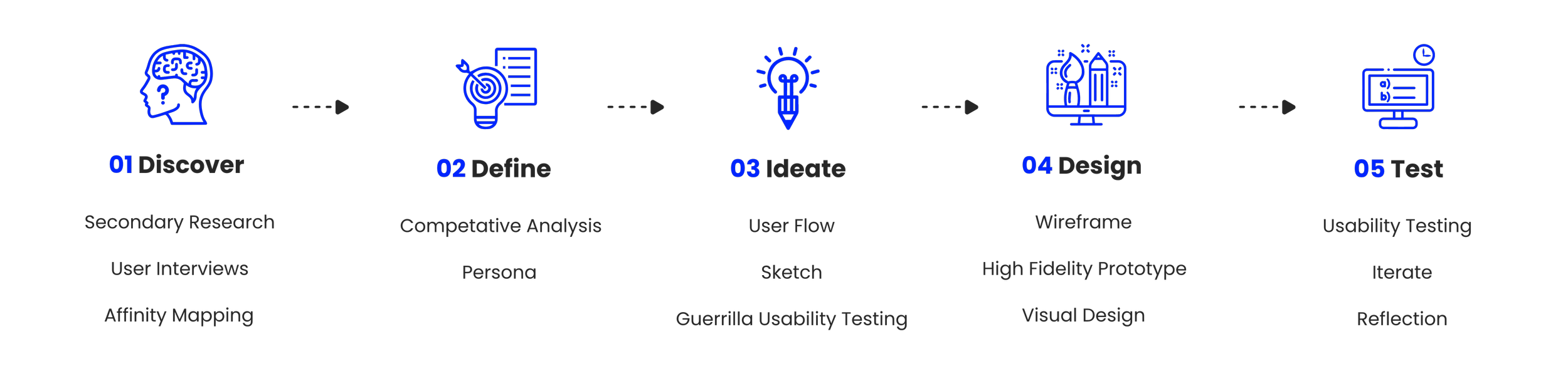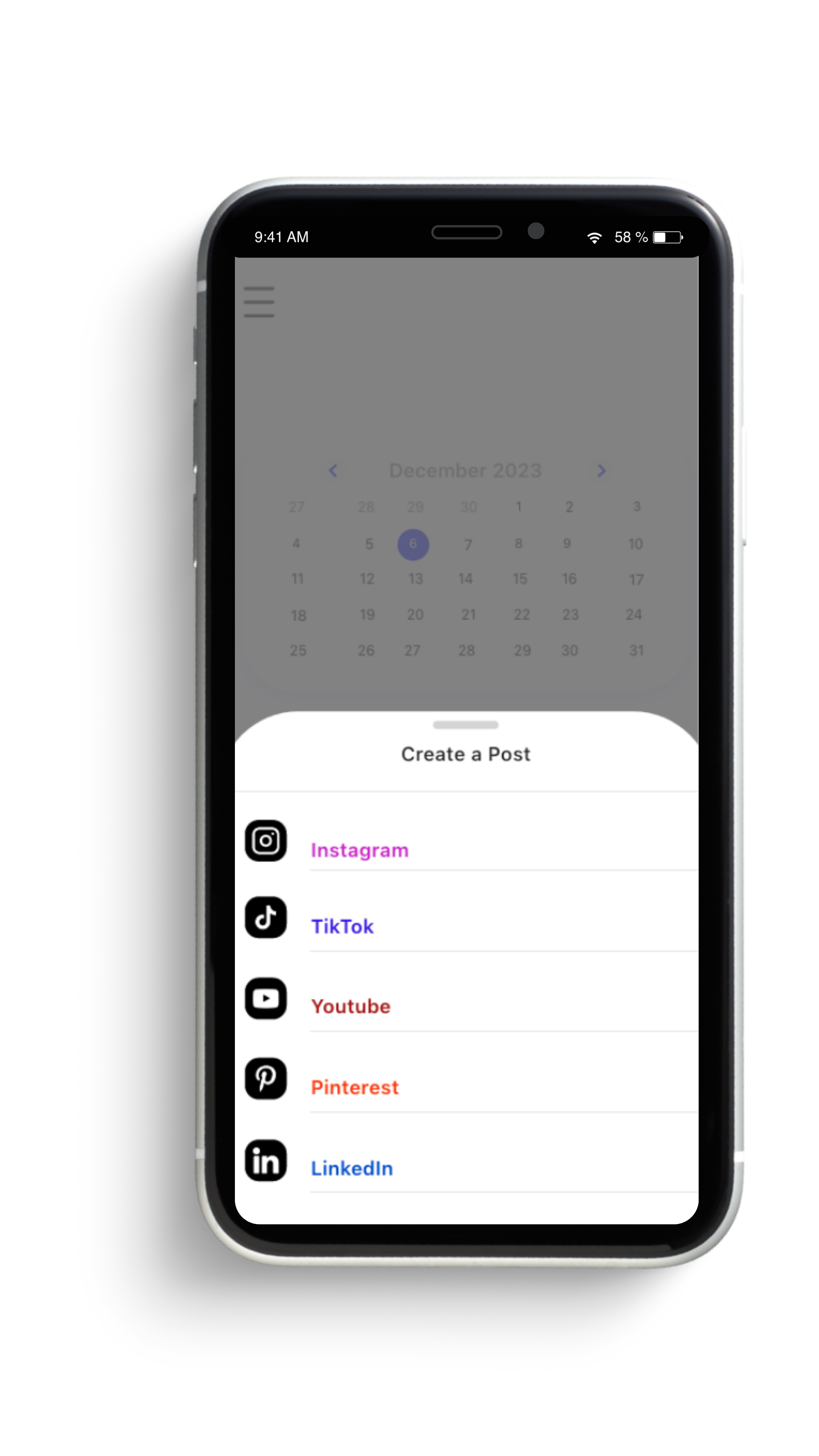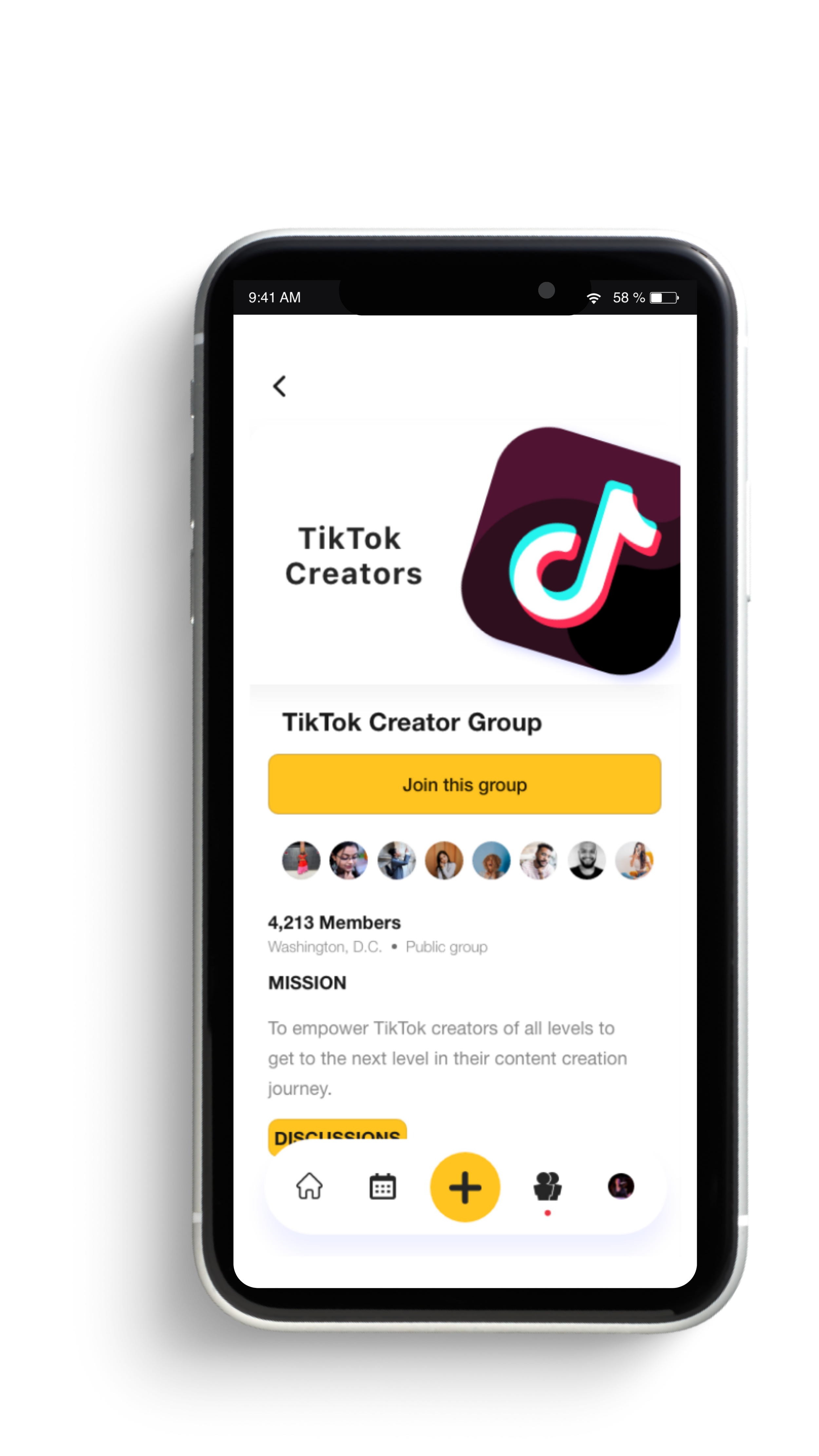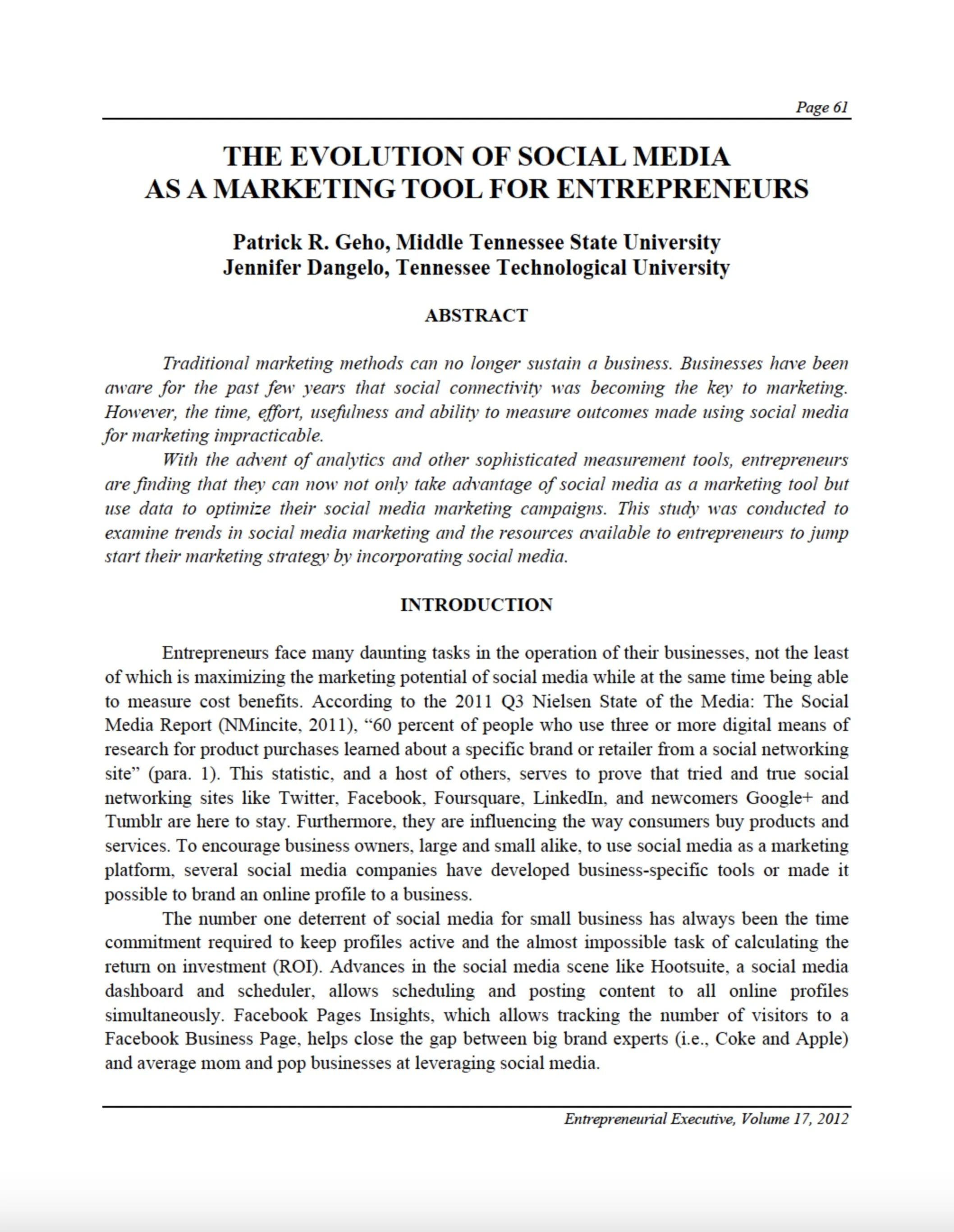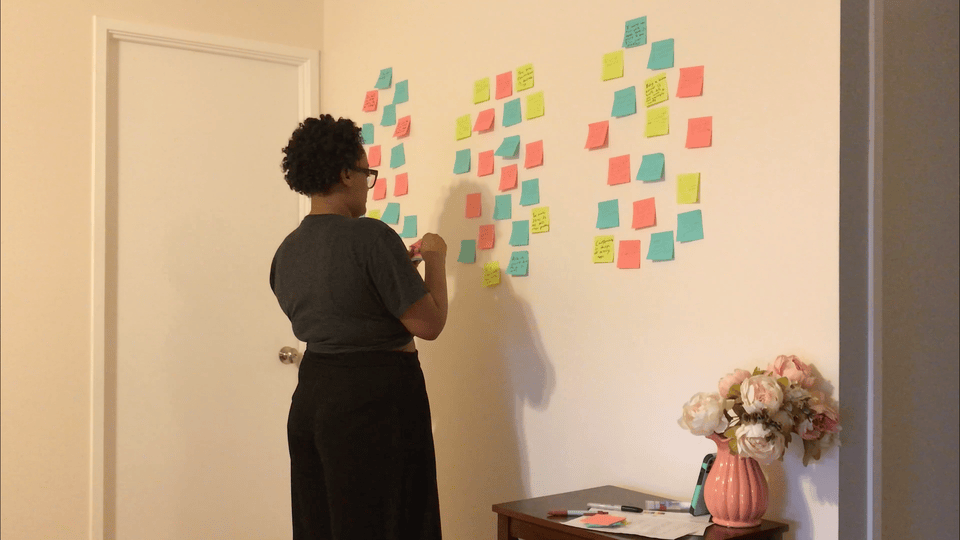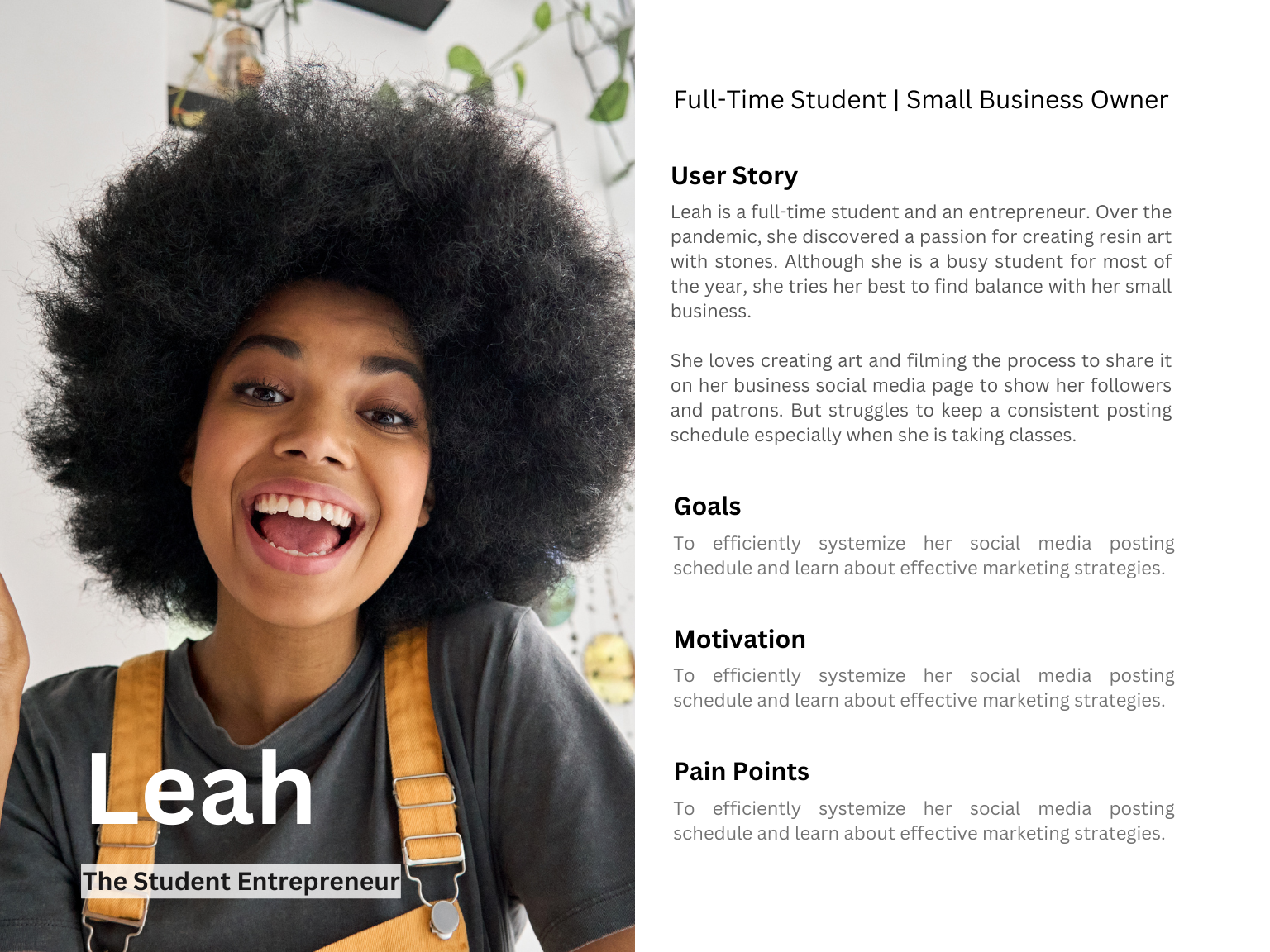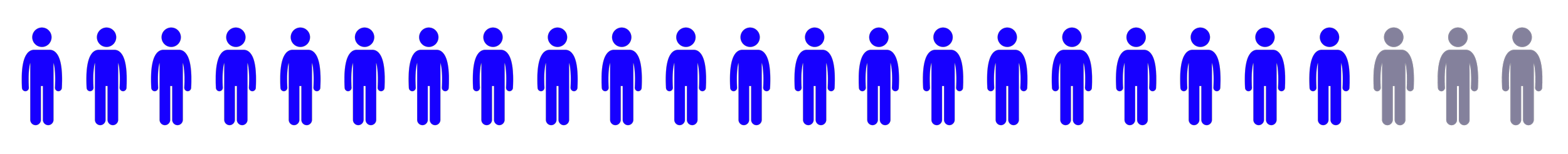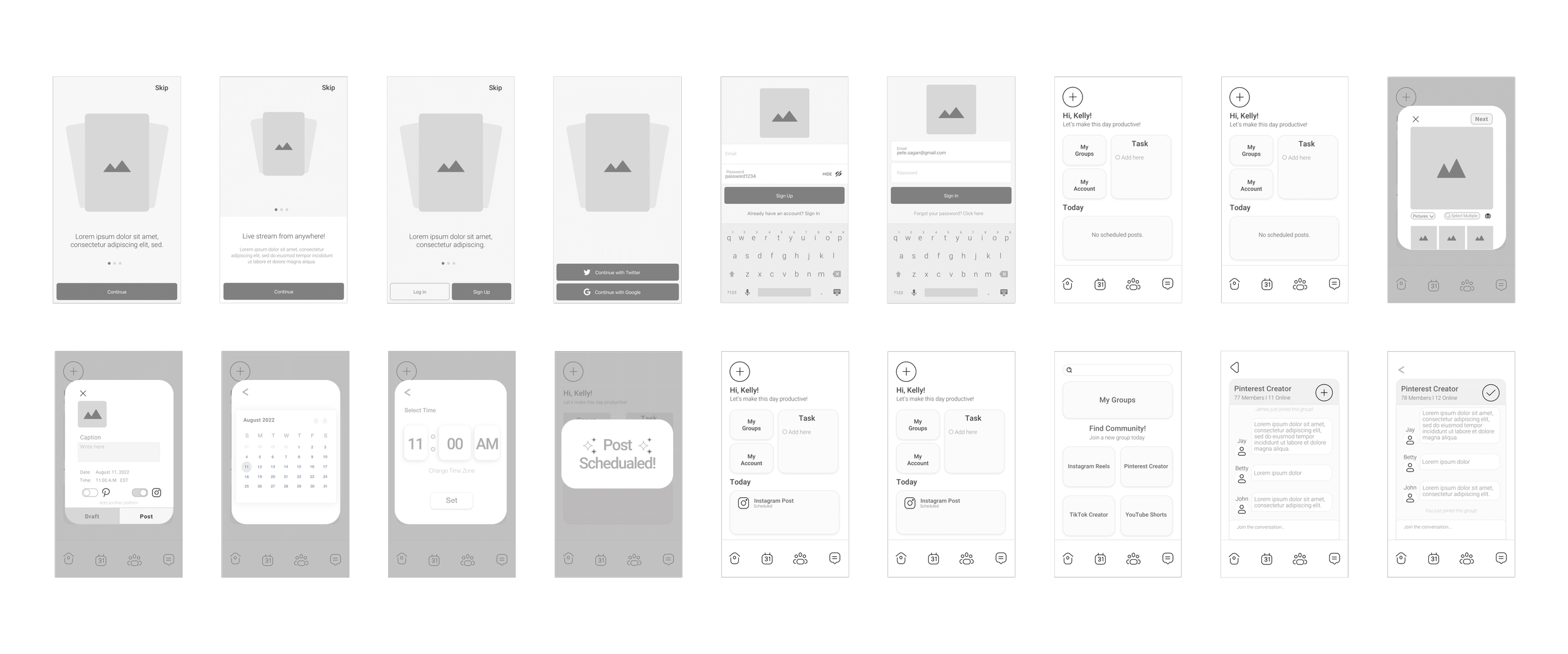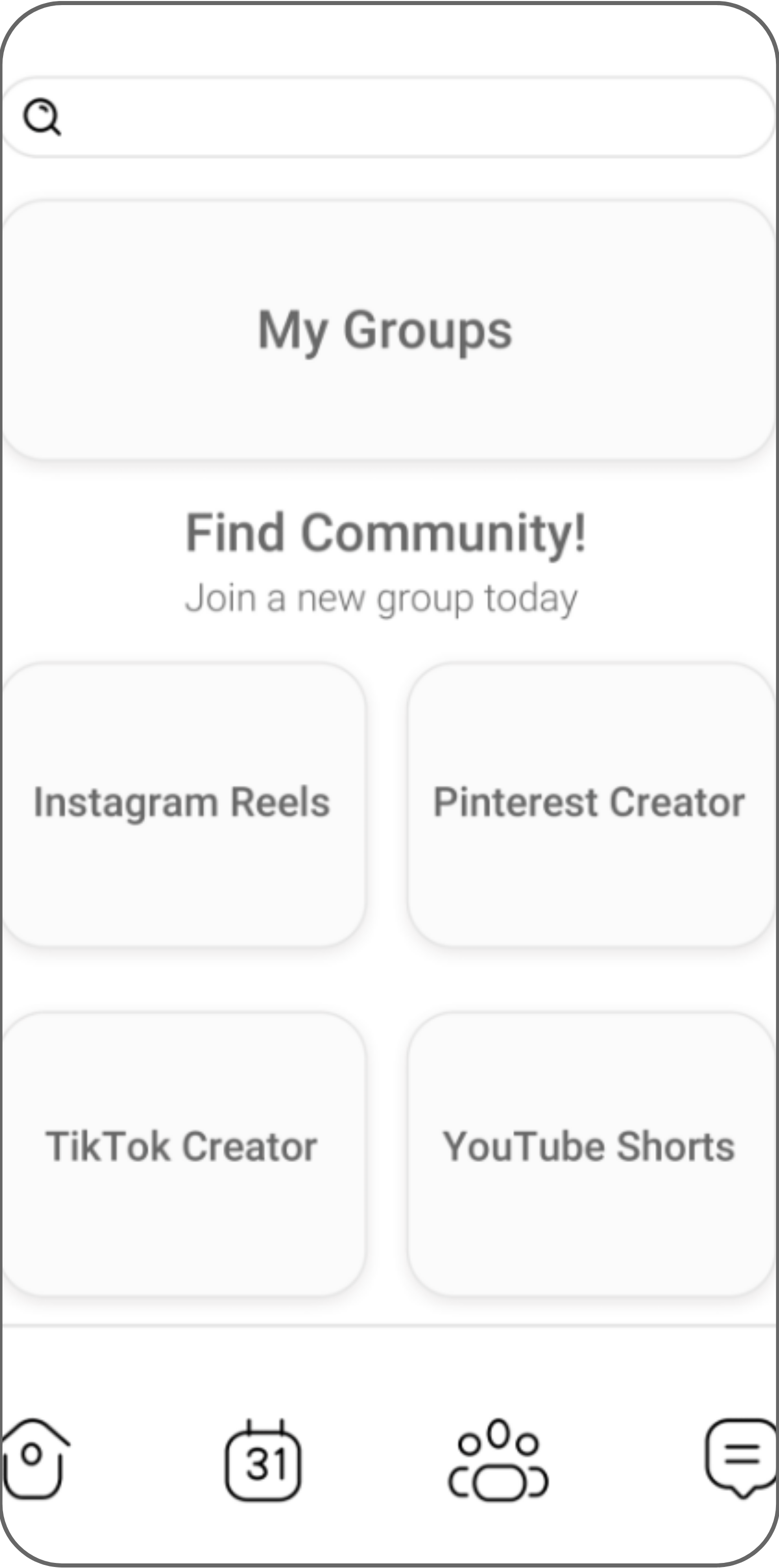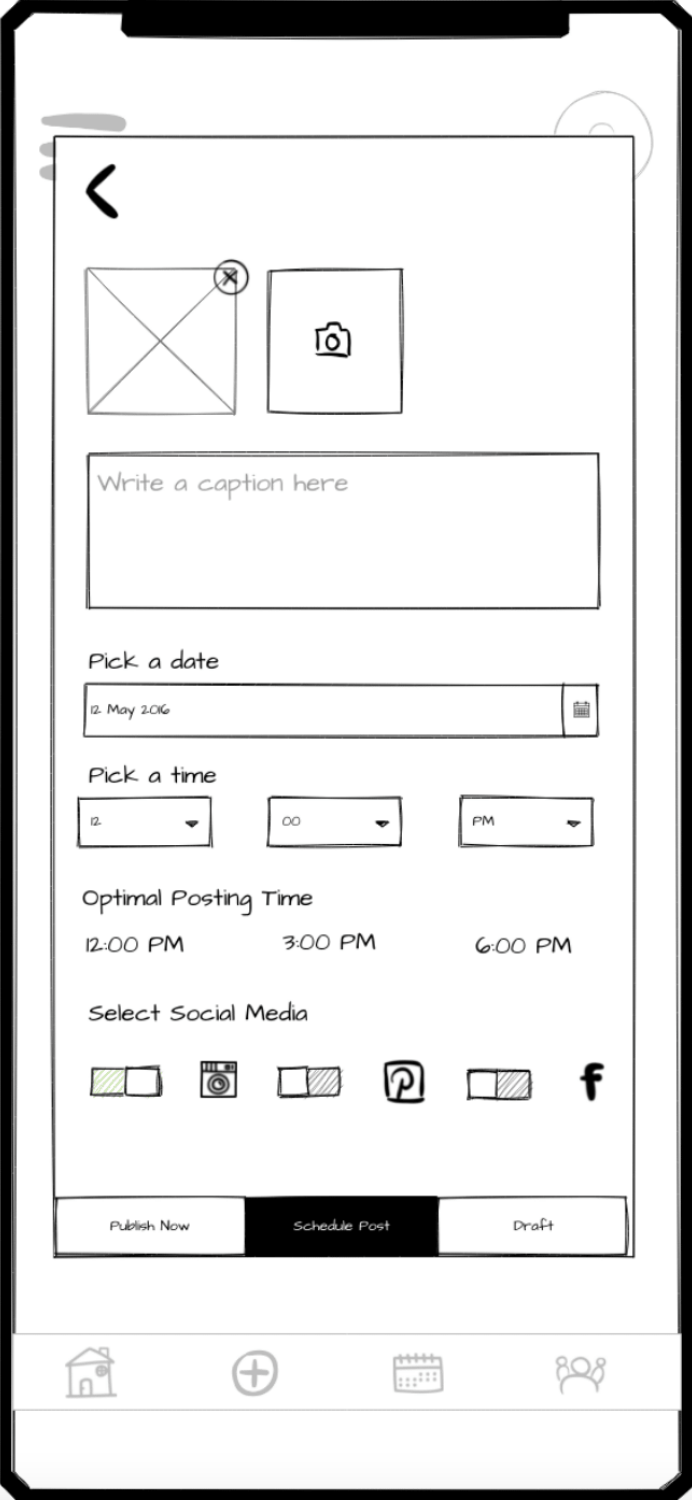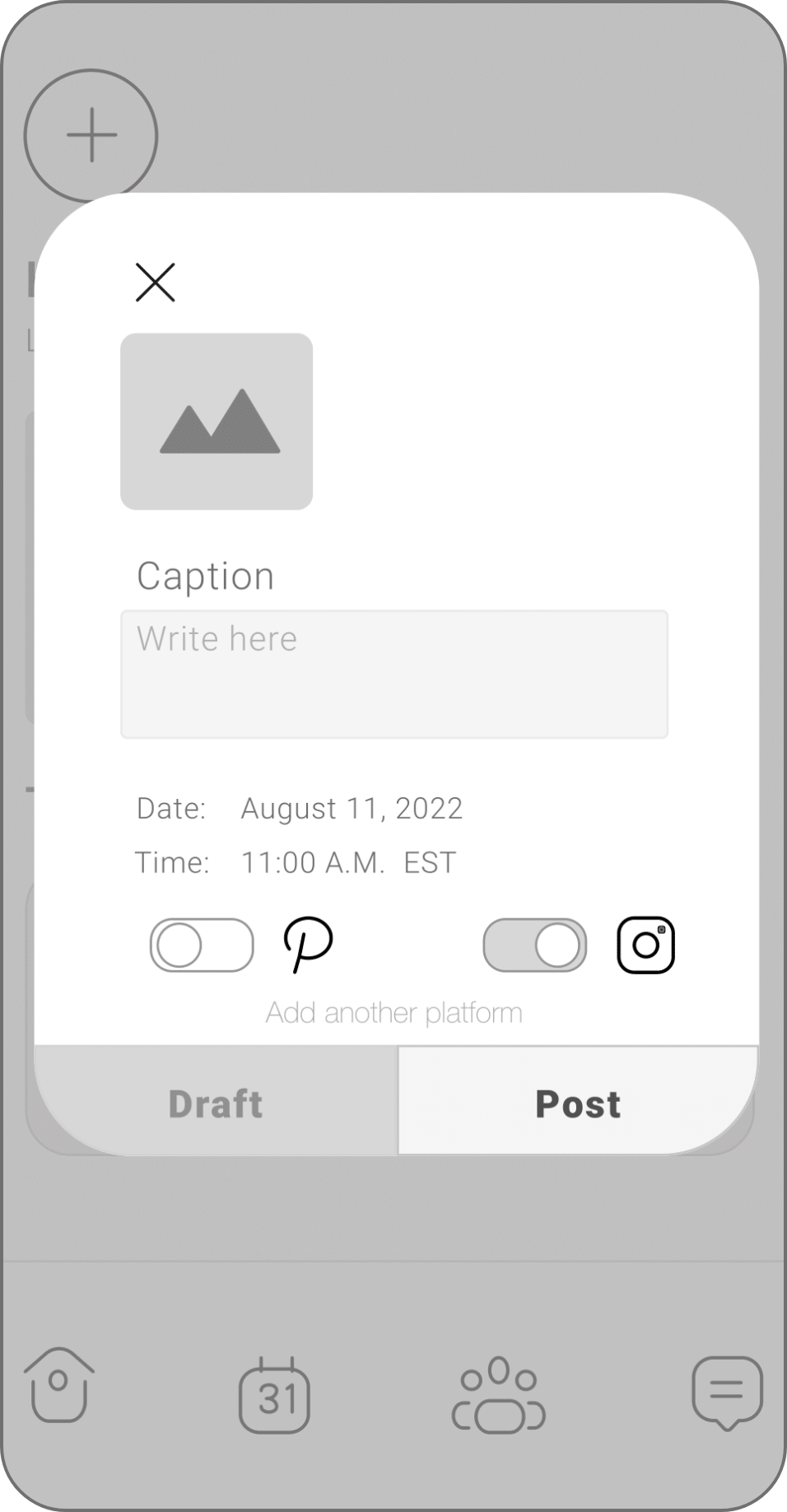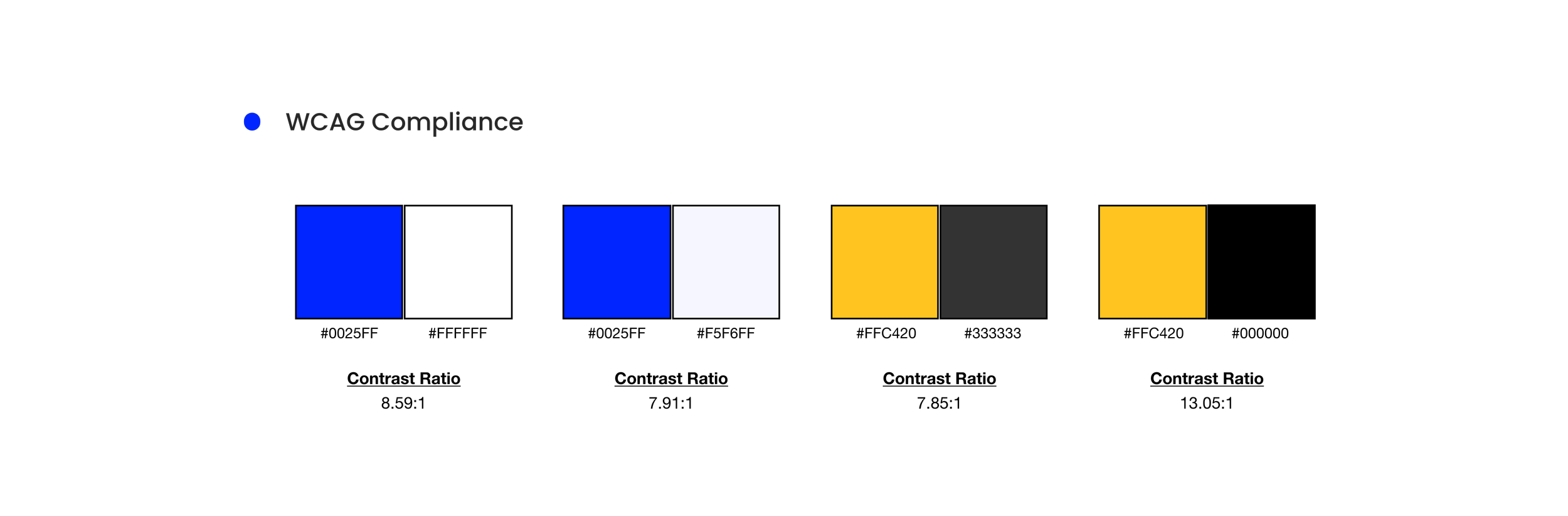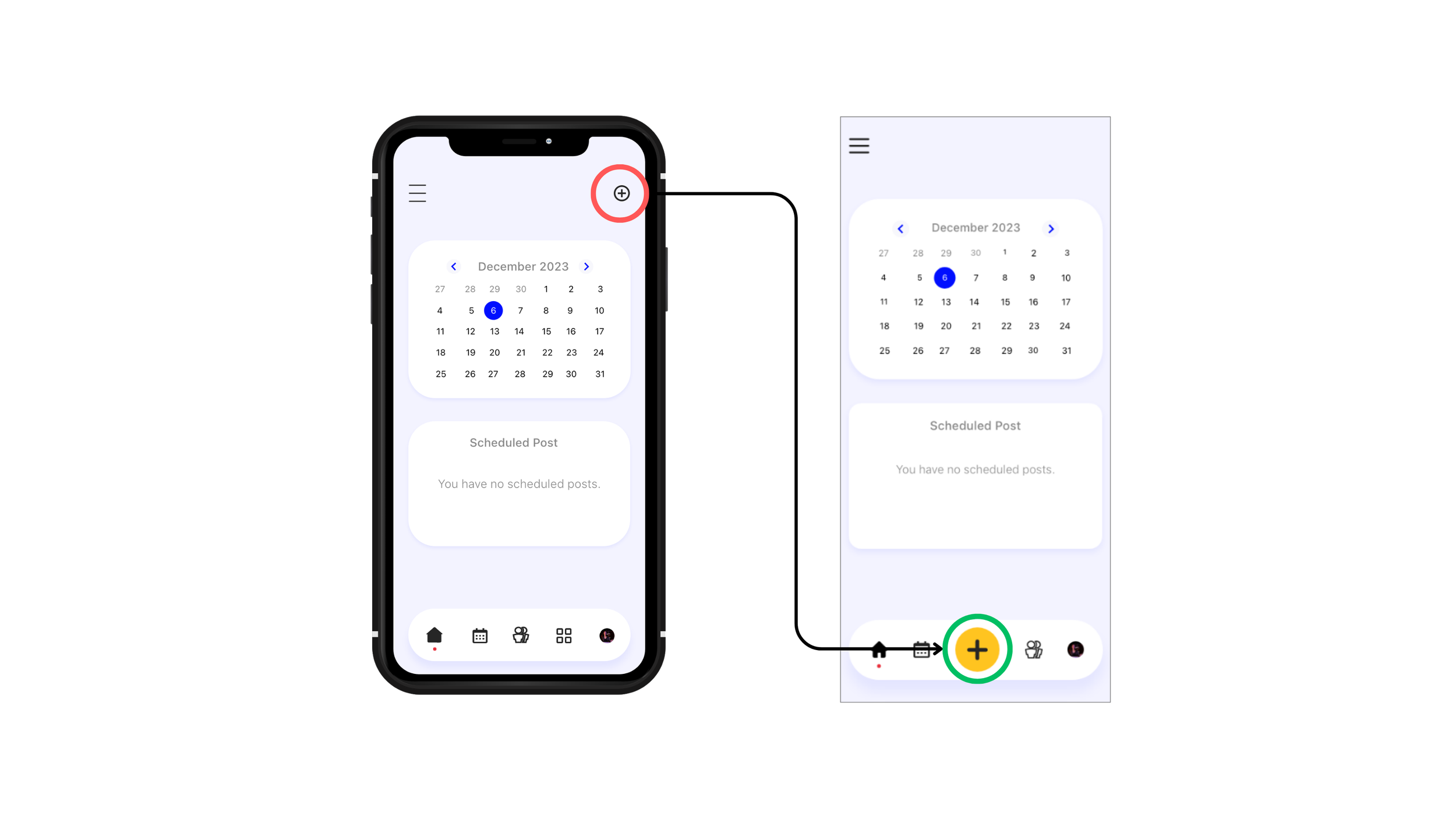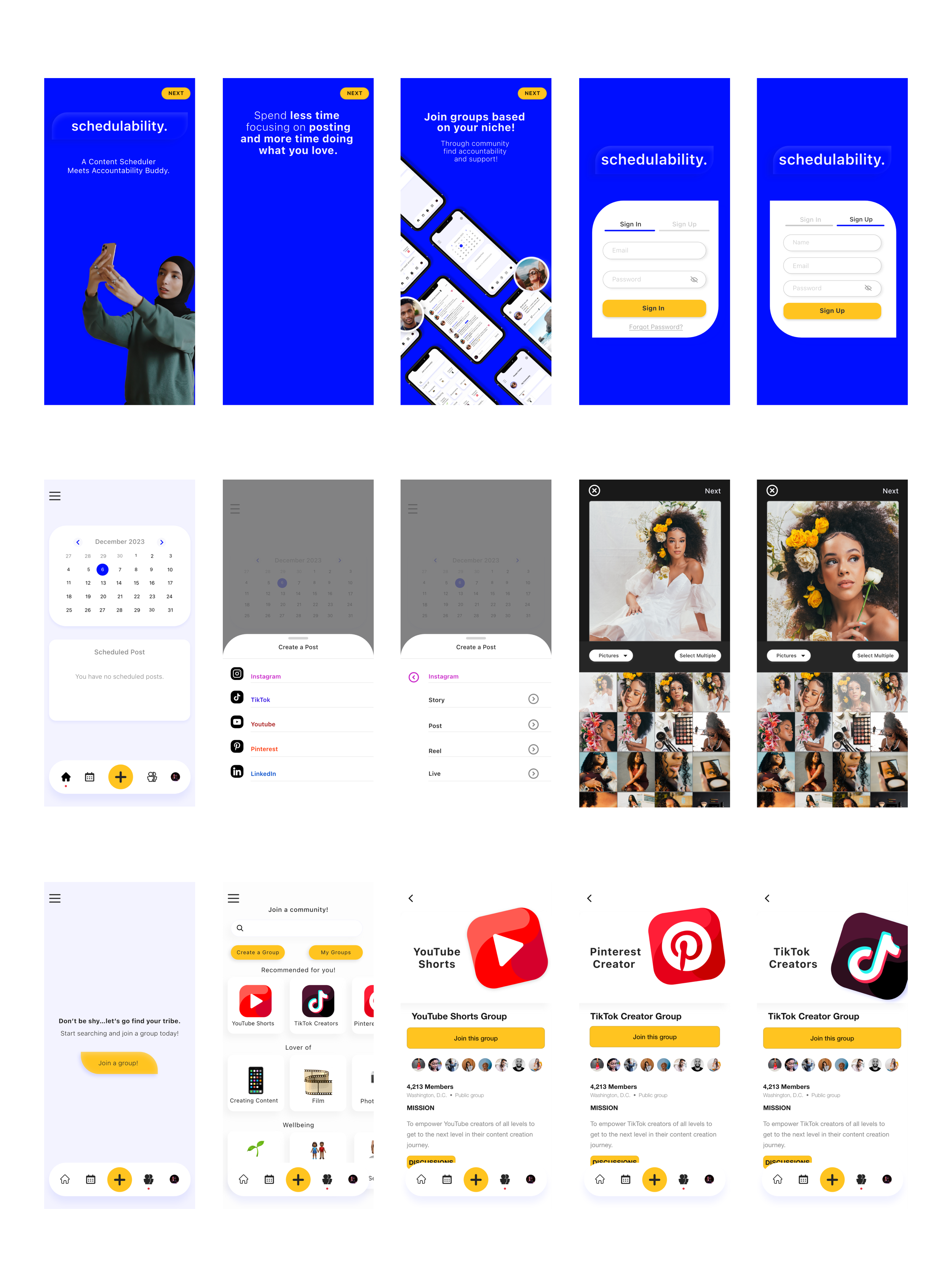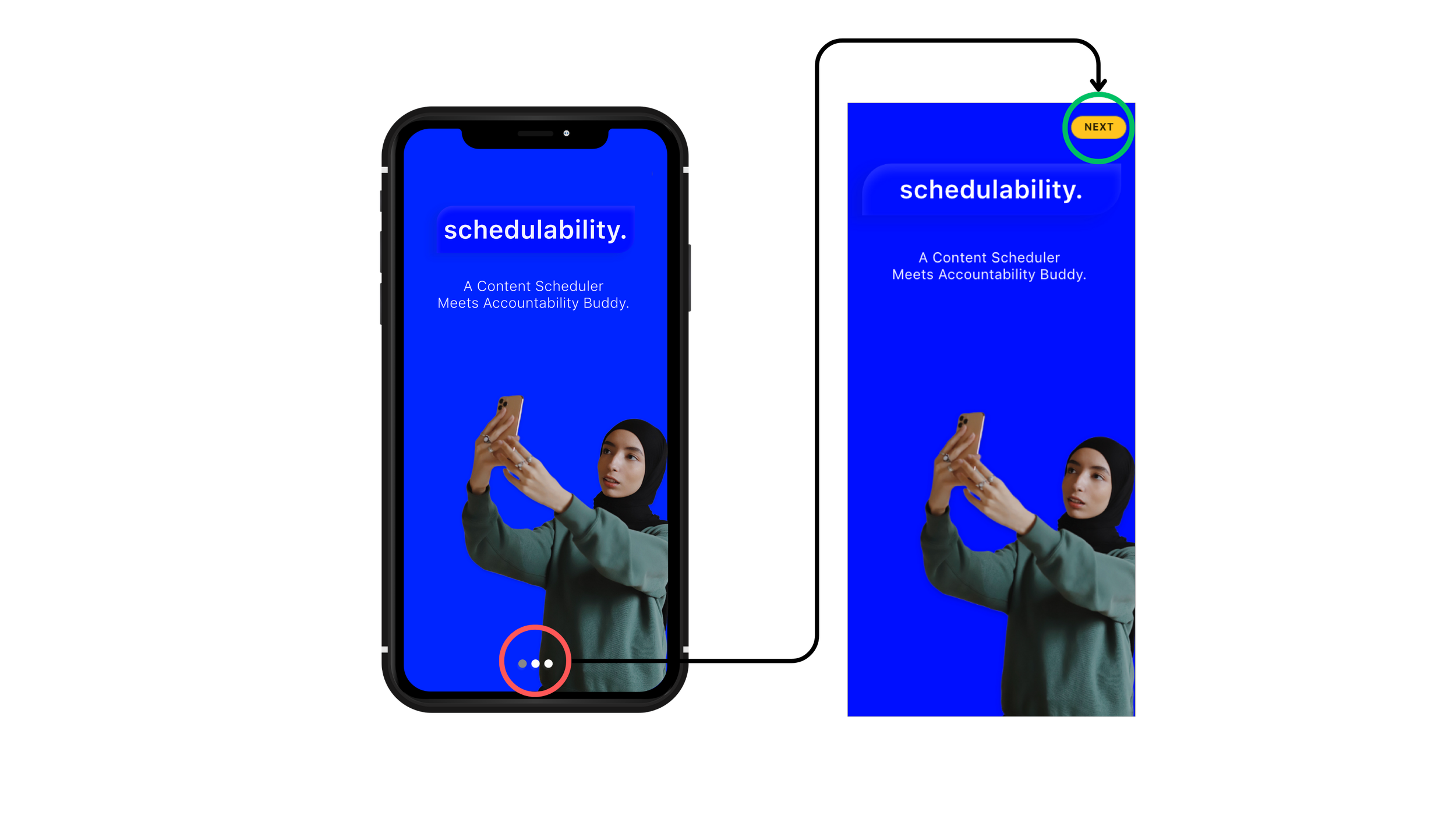Project Overview
Schedulability is an iOS native social media scheduling app enabling business owners to schedule posts and post content on multiple platforms simultaneously. It also offers a community feature to connect users with like-minded people and stay accountable for posting consistently.
June - August 2022
Duration
Tools
Responsabilities
UX Research
Conduct User Interviews
Affinity Mapping
Competitive Analysis
UX Research
Secondary Research
Visual Design
Persona
High Fidelity Prototype
My Process
Problem Statement
Business owners struggle to leverage social media as a marketing tool.
To have a successful business in today’s age, a business must have a social media presence. But business owners have a hard time running a business and keeping a consistent social media presence. Losing potential clients/customers.
Solution
Schedulability is a social media scheduling app enabling business owners to schedule posts and post content on multiple platforms simultaneously. It also offers a community feature to connect users with like-minded people and stay accountable for posting consistently.
Automating content posting across multiple platforms
& community are 🔑
Community creates accountability
Find accountability partners
Join groups to help you find the latest trends!
[People’s] chances of success increase to 95 percent when they have a specific accountability partner to report to.*
Post to multiple platforms
Schedule content to post ahead of time
Post content across 5 platforms!
Social capital theory holds that social capital affects a venture’s performance and ability to accumulate capital.*
*An exploratory investigation of social media adoption by small businesses
01 Discover
Secondary Research
Studies on social media's impact on small businesses indicate that it can help reduce costs, increase brand awareness, and drive growth. As such, it is important to consider how UI/UX designs can enhance the social media experience for small business owners to maximize these benefits. Here are a few highlights I gathered from these studies:
-
59% of small business owners saw a reduction in marketing costs when social media were implemented.
-
As small businesses increase the time spent building their brand on social media, they are gaining new customers.
-
The majority of [social media] adopters revealed that they gained more customers and revenue because of social media adoption.
Click on the image to view full research paper
User Interviews
81% of my interviewees only post to one platform due to the time commitment required.
Do you have time to update social media regularly?
How often do you update your business’s social media?
All participants agree with the research findings, that social media is an effective marketing tool to drive growth. However, they still faced challenges in maintaining a consistent posting schedule.
I asked them questions to identify common reasons for their struggle and organized the data using affinity mapping.
Tell me about your experience of running a business and managing your social media.
How often do you post on social media?
What platform(s) do you use to market your business?
How often do you update your social media account?
Do you keep up with social media trends?
Affinity Mapping
By creating an affinity map, I synthesized my notes from the user interviews to identify and comprehend the recurring patterns and themes that were present across all the interviews.
Major Insights
Theme 1: Work-Life Balance
It is difficult to stay consistent on social media especially while running a business and going to school, among other work-life balance issues.
Theme 2: Time Commitment
Most of the users I interviewed, focus on building their brand or growing their business on a single platform. This is mainly due to the time commitment required to keep up with multiple platforms.
Theme 3: Finding Community
Most of the users I interviewed, emphasized that it is difficult to find community especially while running a business. They want to connect with other like-minded people but struggle to find that community on their own.
Persona
I developed a persona based on user interviews and affinity mapping to gain insights into their needs, goals, experiences, and behaviors.
Click on the image to view
Competitive Analysis
I analyzed 3 of the most popular apps in the content scheduling space. Almost none of them allowed for cross-platform posting. This became my opportunity for the solution.
LATER
Content Office
PLANN
Almost none of the apps on the market today allow for cross-platform content posting alongside social networking capabilities.
02 Define
Sketches
Sketching user flows for optimal user experience involved analyzing user interfaces of popular social media platforms like Instagram and TikTok, as well as competitor apps in the market. The goal was to design an application that is user-friendly and appeals to users' familiarity and interests.
03 Ideate
User Flow
Schedulability's user flow is designed to streamline the task management process, allowing users to focus on what matters most - getting their work done efficiently and on time.
Guerrilla Usability Testing
Upon completing the initial sketches for the application, I proceeded to refine them into digital versions to enhance their legibility for testing purposes. Utilizing the Marvel app, I developed a functional prototype and linked it to BallparkHQ to conduct testing. The resulting study included 24 participants, and their findings are presented below.
-
100% of users were able to log in successfully.
-
87% of users were able to complete this task.
But 13% of users struggled to complete this task.
-
71% of users were able to complete this task.
But 29% of users had difficulty with the second feature.
However, it's possible they found another way to complete it as I had created multiple screens that functioned similarly.
💡 Major Insight:
Feedback from users indicated that nine users found the module a little difficult. One user also left a comment saying they had trouble finding the specific group they needed to join and suggested simplifying the process. I will take this feedback to improve future prototypes.
Wireframe
Incorporating the feedback obtained from the Guerrilla Usability Testing I remade the wireframes.
Click image to view
Task: Join a community group
Click image to view
Task: Scheduling a post
Solution:
I changed the entire user flow for the community tab.
Redesigned the UI design of the community tab.
Reasoning:
I simplified the interface of the community tab by prioritizing joining groups and removing distracting features.
Once I refined my wireframes I moved on to creating the first iteration of the high-fidelity prototype.
Solution:
I included a note, hashtags, and a saved caption section.
Reasoning:
To streamline posting and consolidate SEO information necessary for a successful post. This approach fosters increased in-app engagement, minimizing the need for users to conduct external searches for the said information.
High Fidelity Prototype
04 Design
Visual Design
I made sure that the primary colors I choose for this app were accessibility friendly. I audited my colors using a contract checker to ensure that they had a contrast ratio of at least 4.5:1. I strived to create a color palette that didn’t compromise on style in addition to being accessibility friendly.
05 Test
Usability Testing
After I conducted a usability test using the high-fidelity prototype, I consolidated my notes similar to affinity mapping. I wrote down the main issues users had while going through this prototype. Below you can find the issues that users raised and the actions I took to remedy these usability issues in the design of my high-fidelity prototype.
Click on the image to view
Iterate
After gaining some very useful insight from users during my usability testing, I was able to iterate my design to address the issued that users brought up during the usability test.
Issue: Users had difficulty finding the “create post” button.
Changes Made: Changed the color of action buttons to yellow, moved and enlarged "create post" button to bottom menu.
Click image to view
Issue: Users had a lot of difficulty with the swipe feature for the onboarding process.
Changes Made: Replace the swipe feature with a "NEXT" button for easier onboarding.
App Demo
Reflection
If this was an actual project, what would I do next?
Integrate AI technology: ChatGPT is revolutionizing the way, business owners and marketers do their jobs. And AI will continue to develop and use some of the technology that is available now to help our users create captions or get a list of niche SEO information. The power to leverage this technology with the app would make it even more helpful to our users.
I have learned so much while conducting this case study, but here are my biggest takeaways:
Research industry standards early: I would have researched industry standards for the kind of app I was creating and see what elements or themes they have that I may want to incorporate or make better. If I focused on that earlier on in the design process, I believe my earlier iterations would have looked a lot better and less confusing to users who did the guerrilla usability testing.
Functionality over visuals: Especially when it comes to navigation, it should be simple and intuitive so that users can easily find what they are looking for.